Translate Man Plus: A Powerful Language Translation Tool
Translate Man Plus is a simple yet powerful language translation tool available on the Chrome platform. Developed by oren.chan, this add-on and tool falls under the category of Browsers.
This modified version of "Translate Man" fixes several bugs and introduces new features to enhance its functionality. One notable addition is the ability to translate selected text within images, overcoming obstacles such as image interference and right-click blocking. By utilizing screenshot and OCR technology, users can now translate text that was previously inaccessible.
Additionally, Translate Man Plus introduces a translation icon button that appears when text is selected, allowing for quick and easy translation. The right-click translation feature is also added, providing users with a convenient way to translate selected text directly from the context menu.
Furthermore, the automatic suggestion feature has been optimized to use both google.com and google.cn, ensuring better usability for users in different regions.
Although there have been significant improvements, there are still a few remaining issues. One such issue is the inability to copy translated text from PDF files due to browser limitations. However, a workaround is provided by selecting the desired text within the translation window, canceling the selection in the PDF page, and then using the Ctrl+C shortcut to copy the text. Please note that right-click copy functionality is still not available.
Translate Man Plus is a valuable tool for anyone in need of quick and accurate language translation, offering enhanced features and improved usability compared to its predecessor.



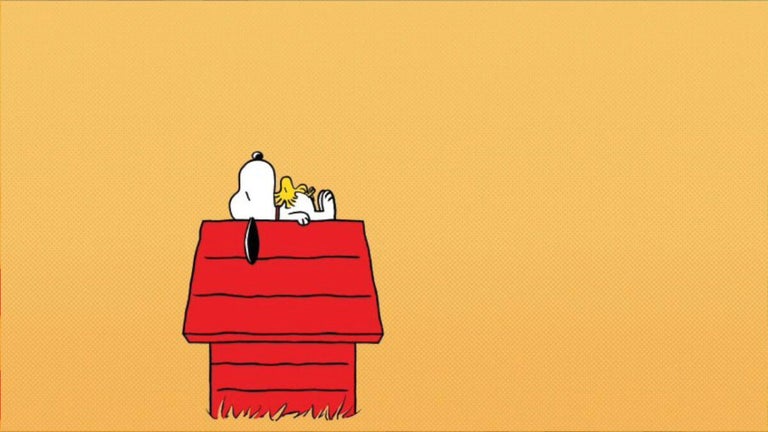


User reviews about Translate Man Plus
Have you tried Translate Man Plus? Be the first to leave your opinion!